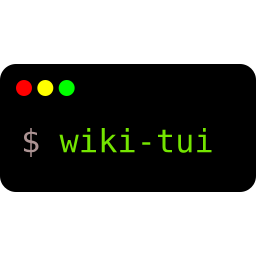
WIKI-TUI
A simple and easy to use Wikipedia Text User Interface
Active Development
wiki-tui is still under active-development (v0.x.x) and that means breaking changes can occur.
Please always check the release notes on GitHub before upgrading to a new version!
What can it do?
-
Browse wikipedia in a TUI. Features of the TUI include:
- Rich search results (result previews, more information on results, continue the current search)
- Open articles in layers (press Esc to close a layer)
- A Table of Contents with support for jumping to the section in the article
- Rich article view (functioning links, lists, headers)
- Switch the language of an article
-
VIM-like Keybindings:
- Basic movement (H / J / K / L)
- Goto Top / Bottom (G / g g)
- Half up / down (Ctrl+D / Ctrl+U)
-
It's customizable (we plan on having more features in the future):
- Change the global and local theme of individual UI components
- Change some of the keybindings
- Disable features (Table of Contents, Links)
- Customize the Table of Contents (position, title format, sizes, etc.)
- Change wikipedias language (even on the fly)
- Logging
How does it look?
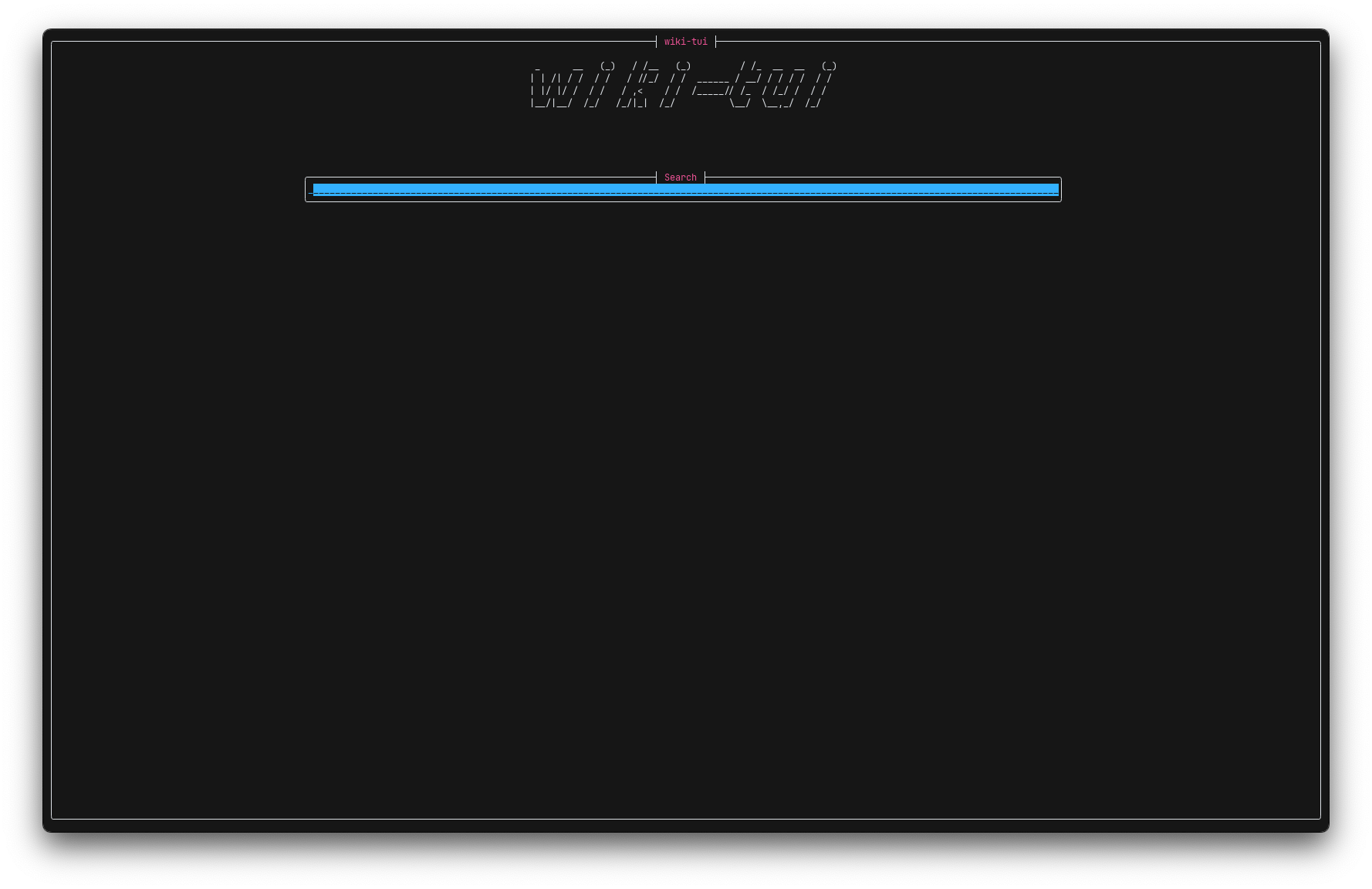
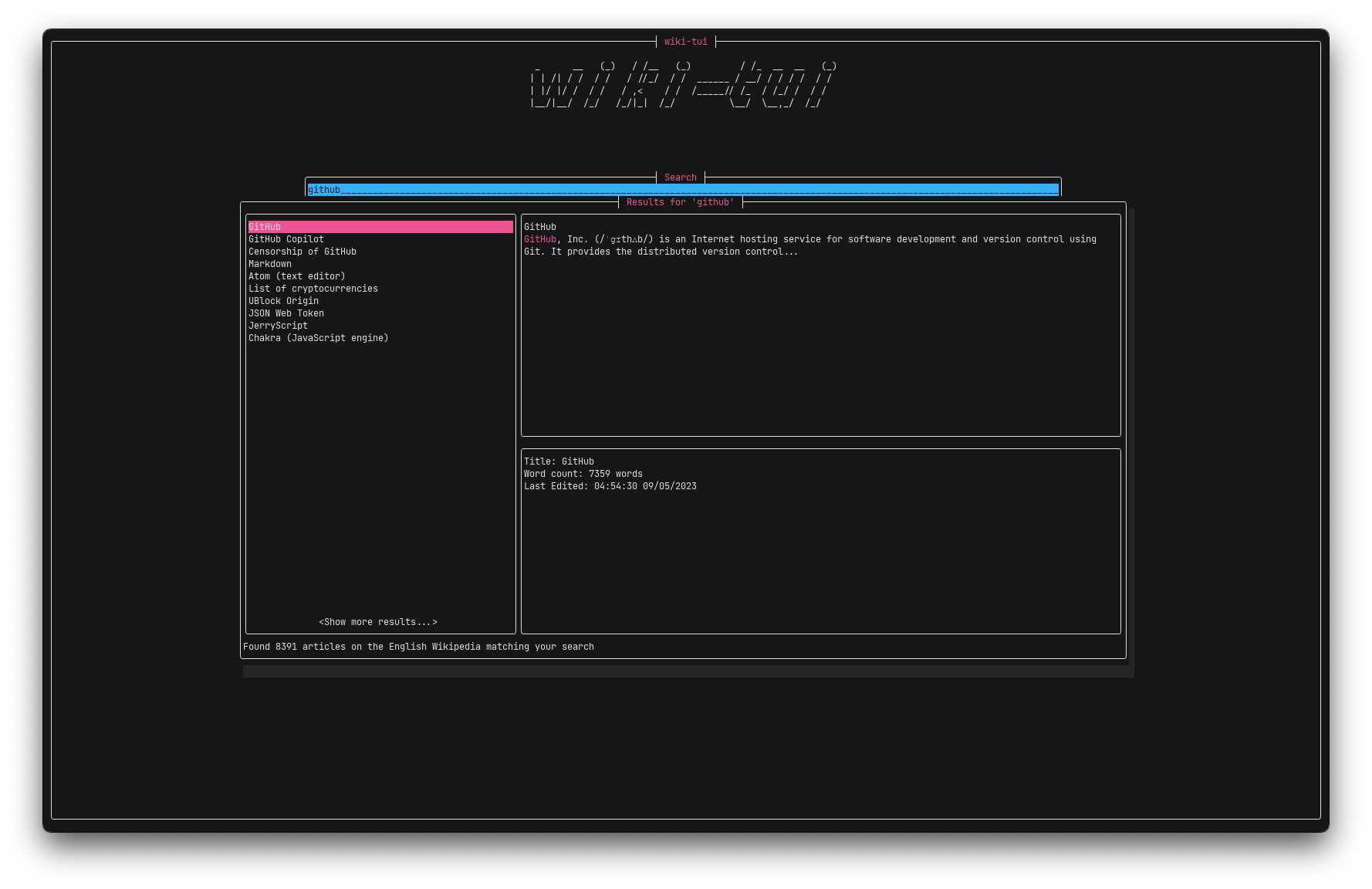
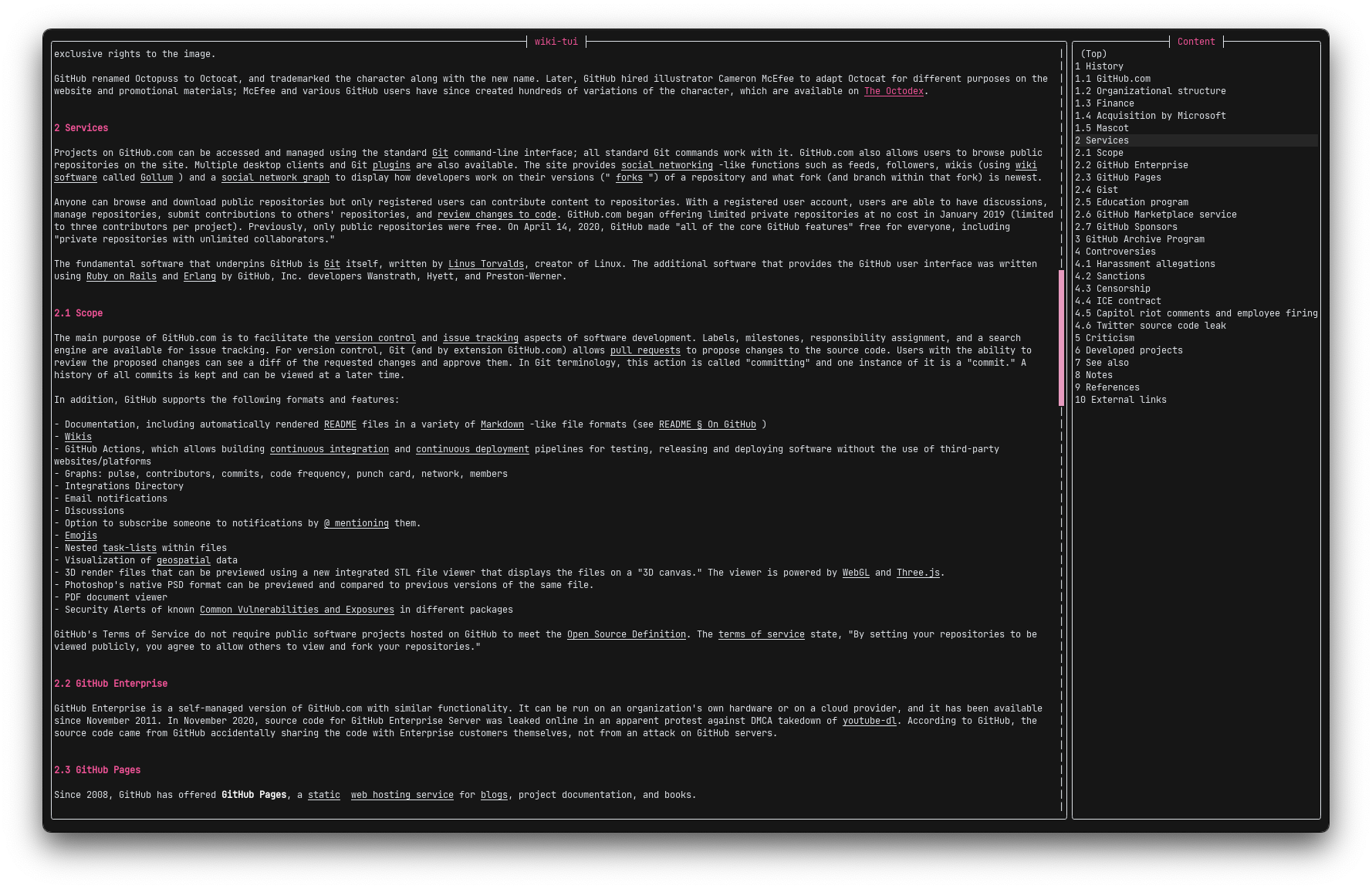
About those Screenshots
They were taken on MacOS (iTerm2) with the gruvbox terminal colorscheme. The only configuration change that was done is setting the borders to round
Last update:
July 16, 2023
Created: June 20, 2022
Created: June 20, 2022